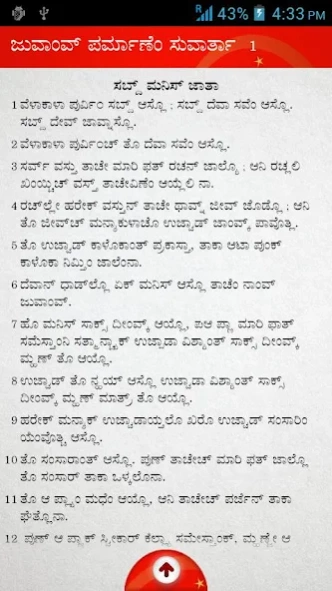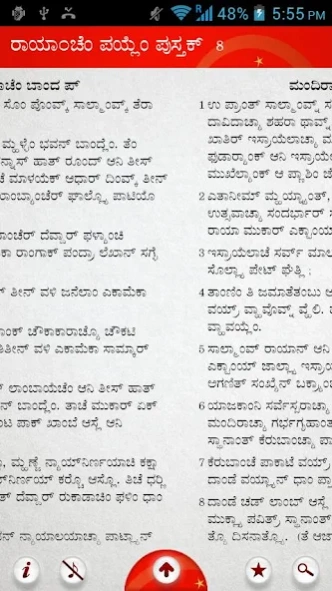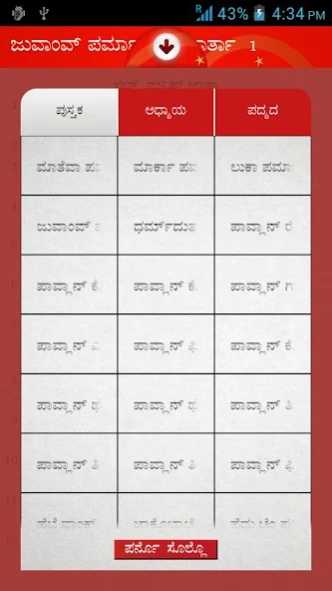Konkani Catholic Bible 2.0
Free Version
Publisher Description
Konkani Catholic Bible - First ever - Konkani Catholic Bible as an Android app.
Features:
- Easy to use full screen bible verse reading.
- Easy to use pull up drawer to select any book, chapter and verse.
- Introduction page prior to all the books in the bible.
- Pinch to zoom for Multi - touch devices and zoom tab for non Multi - touch devices.
- Favorite verse selection by just double tapping the favorite verse.
- Background music while user is reading (on/off users preference).
- Konkani (Kannada script) keyboard for advanced search of words in Konkani (Kannada script).
- Voice based search (English) of the bible book with or without chapter and verse.
- Saves the last read state automatically so next time the application is opened you read it from where you left.
Background music Courtesy : Mickey Dalisay http://www.facebook.com/mikeydeeh
Icons Courtesy : www.mysitemyway.com
~A joint venture of the Diocese of Mangalore and Jesus Youth Mangalore. App developed by EthicCoders.
About Konkani Catholic Bible
Konkani Catholic Bible is a free app for Android published in the Reference Tools list of apps, part of Education.
The company that develops Konkani Catholic Bible is Jesus Youth. The latest version released by its developer is 2.0. This app was rated by 3 users of our site and has an average rating of 3.0.
To install Konkani Catholic Bible on your Android device, just click the green Continue To App button above to start the installation process. The app is listed on our website since 2019-06-09 and was downloaded 4,250 times. We have already checked if the download link is safe, however for your own protection we recommend that you scan the downloaded app with your antivirus. Your antivirus may detect the Konkani Catholic Bible as malware as malware if the download link to org.ethiccoders.ckb is broken.
How to install Konkani Catholic Bible on your Android device:
- Click on the Continue To App button on our website. This will redirect you to Google Play.
- Once the Konkani Catholic Bible is shown in the Google Play listing of your Android device, you can start its download and installation. Tap on the Install button located below the search bar and to the right of the app icon.
- A pop-up window with the permissions required by Konkani Catholic Bible will be shown. Click on Accept to continue the process.
- Konkani Catholic Bible will be downloaded onto your device, displaying a progress. Once the download completes, the installation will start and you'll get a notification after the installation is finished.